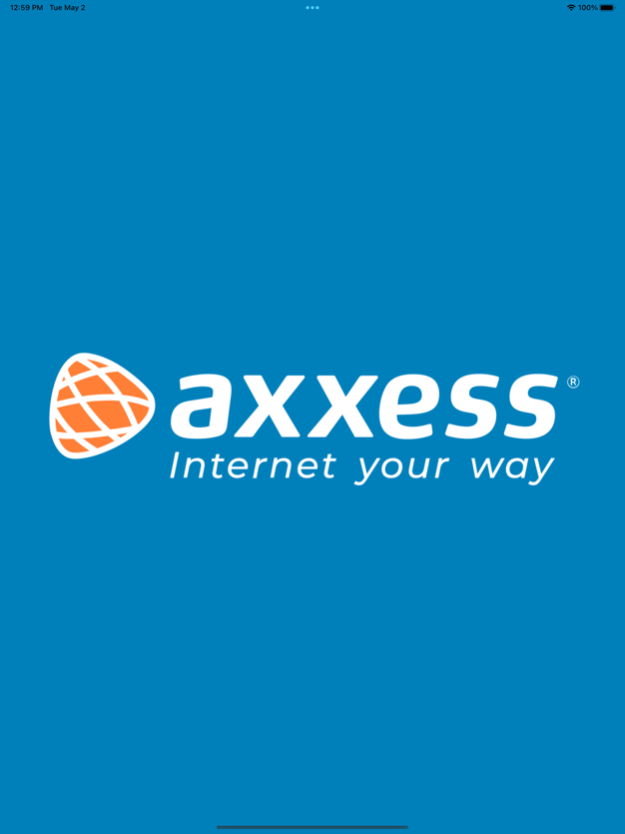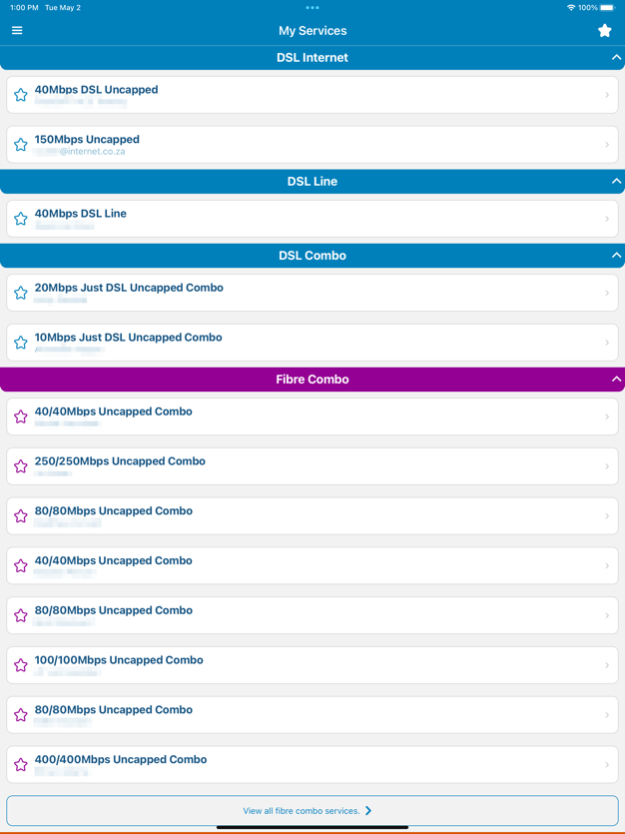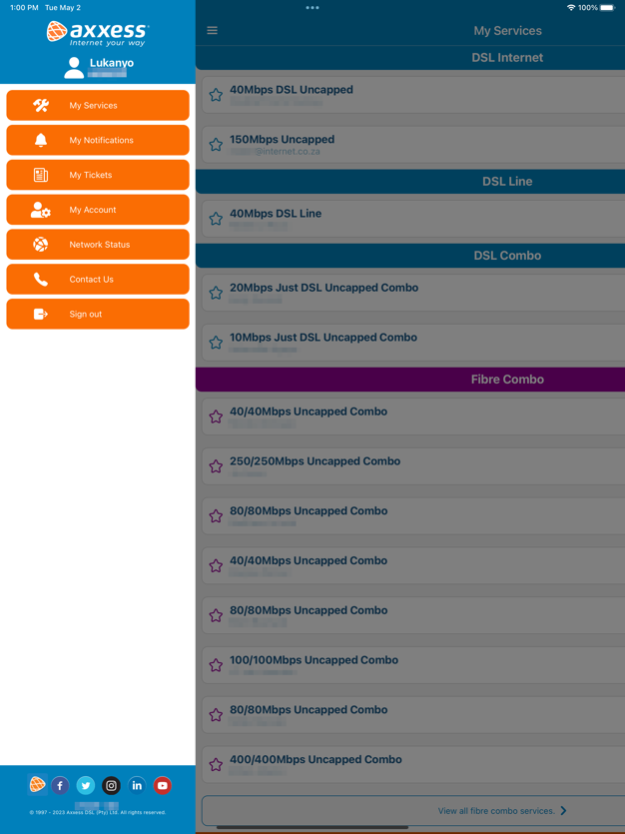Axxess 11.4.24
Continue to app
Free Version
Publisher Description
* Service Management
- Upgrades & Downgrades
- Topups
- Remaining Data Breakdown
- Daily/Weekly & Monthly Usages
- Send POD
- Fix My Line
- Radius Online/Offline Status
- Mark Services As Favorite
* Push Notifications
- System Notices
- Client Ticket Updates
- General Notifications
* Ticket Management
- Ticket Creations
- Send Replies
- Upload Ticket Attachments
- Close Ticket
* System Notice Management
- Mark As Read
- Delete
- Multi Delete
* Contact Axxess
- Send App Feedback Form (with attachment/screenshot)
Jan 31, 2024
Version 11.4.24
Added a password reveal icon to the password input field.
Introduced TR-069 functionality to Fiber services supporting compatible router types:
Speed tests.
Ping tests.
Traceroute tests.
Change WiFi details.
Fixed email address for fibre orders.
Fixed a few bugs on the tickets page.
Other bug fixes and enhancements.
About Axxess
Axxess is a free app for iOS published in the System Maintenance list of apps, part of System Utilities.
The company that develops Axxess is Axxess. The latest version released by its developer is 11.4.24.
To install Axxess on your iOS device, just click the green Continue To App button above to start the installation process. The app is listed on our website since 2024-01-31 and was downloaded 21 times. We have already checked if the download link is safe, however for your own protection we recommend that you scan the downloaded app with your antivirus. Your antivirus may detect the Axxess as malware if the download link is broken.
How to install Axxess on your iOS device:
- Click on the Continue To App button on our website. This will redirect you to the App Store.
- Once the Axxess is shown in the iTunes listing of your iOS device, you can start its download and installation. Tap on the GET button to the right of the app to start downloading it.
- If you are not logged-in the iOS appstore app, you'll be prompted for your your Apple ID and/or password.
- After Axxess is downloaded, you'll see an INSTALL button to the right. Tap on it to start the actual installation of the iOS app.
- Once installation is finished you can tap on the OPEN button to start it. Its icon will also be added to your device home screen.